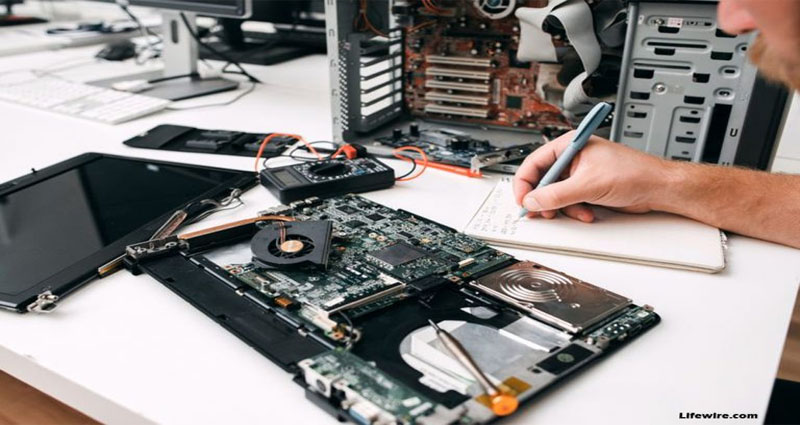Budget-friendly options with customizable capacity for NAS storage for home
Network Attached Storage (NAS) has become increasingly popular for home users who want a centralized storage solution for their data. Not only is it a more convenient way to store files, but NAS storage is also more secure and reliable compared to other forms of storage such as external hard drives. However, NAS storage for home can be expensive, but there are budget-friendly options available that offer customizable capacity.
One of the main benefits of NAS storage is that it allows users to upgrade and customize their storage as their needs change. There are many budget-friendly NAS options that allow users to start with a small capacity and gradually add more storage as required. This feature makes NAS storage a cost-effective option for home users.
One of the most affordable NAS options is the Synology DS220j 2-bay NAS. This is an entry-level NAS with a customizable capacity that starts with … Read More