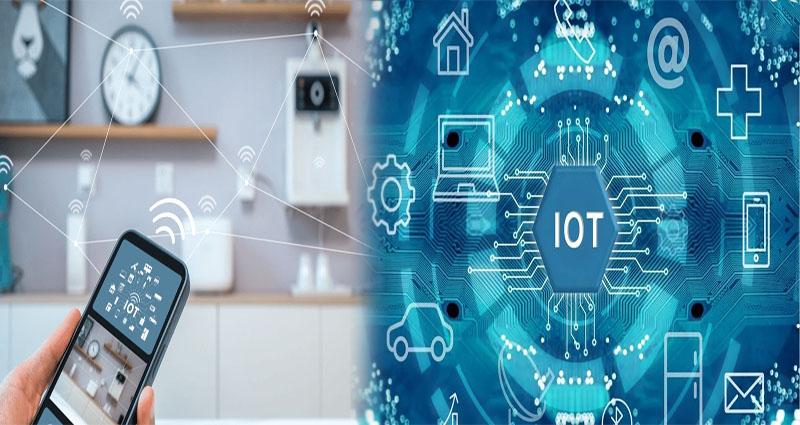Enhancing Privacy and Security: The Importance of Creating Separate WiFi Networks for Visitors in Guest Networks
In a world where connectivity is paramount, ensuring privacy and security when granting network access to visitors has become a significant concern for homeowners. Guest networks offer a solution by allowing guests to connect to a separate WiFi network while safeguarding the privacy and security of the primary network. This article explores the benefits and importance of creating separate WiFi networks for visitors in guest networks, emphasizing the role they play in protecting sensitive information and ensuring a secure digital environment for both homeowners and guests.
Creating Separate WiFi Networks for Visitors:
Establishing a guest network with a separate WiFi network provides numerous advantages for homeowners seeking to maintain privacy and security. Key benefits of creating separate WiFi networks for visitors in guest networks include:
- Privacy Protection: By setting up a separate WiFi network for visitors, homeowners can prevent guests from accessing sensitive data or devices connected to the primary