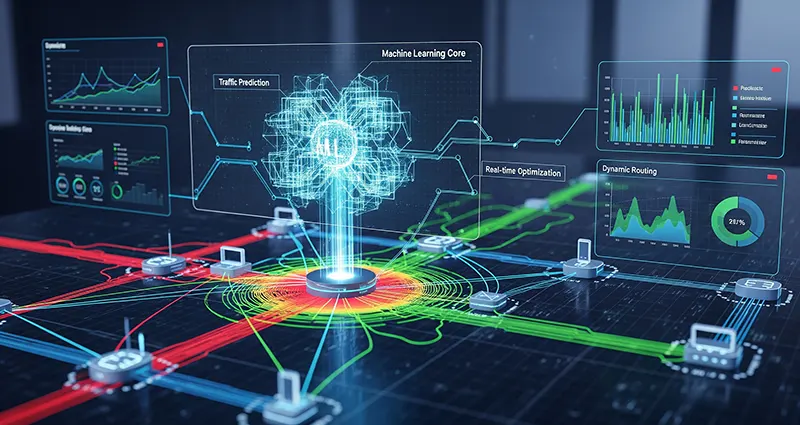AI-Powered Dynamic Load Balancing Solutions for High-Bandwidth Applications
As high-bandwidth applications such as video streaming, cloud gaming, virtual reality, and large-scale data transfers continue to grow exponentially, the demand for efficient network management has never been greater. Ensuring optimal performance and minimal latency for these data-intensive applications requires advanced load balancing strategies. Traditional load balancing approaches often struggle to maintain performance under fluctuating traffic conditions. Enter AI-powered dynamic load balancing — a transformative solution that leverages artificial intelligence to intelligently distribute network traffic and optimize resource utilization in real-time.
Understanding Dynamic Load Balancing
Load balancing is the process of distributing network or application traffic across multiple servers, resources, or paths to ensure no single resource becomes overwhelmed. Dynamic load balancing takes this further by continually monitoring network conditions and adjusting the distribution of traffic on-the-fly based on real-time data.
For high-bandwidth applications, this adaptability is crucial to maintain consistent throughput, prevent bottlenecks, and deliver superior user experiences.