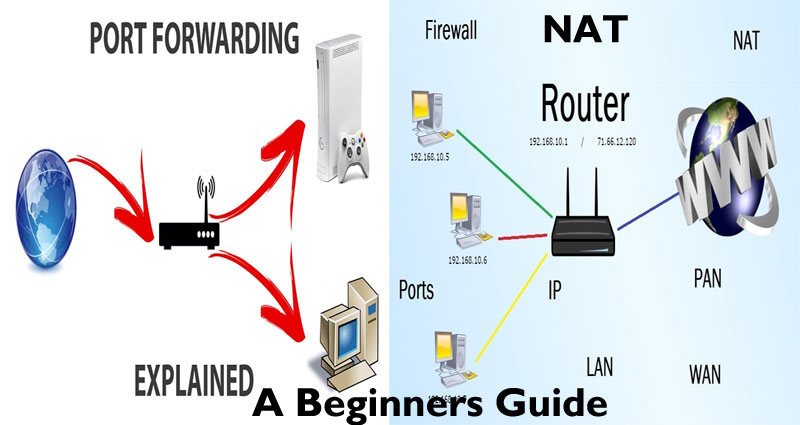Coverage Range and Multi-Device Connectivity: Finding the Best WiFi Routers for Large Homes
In today’s connected world, having a reliable and high-performing WiFi router is crucial, especially for large homes. With the increasing number of devices and the need for seamless connectivity in every corner of your house, finding the best WiFi router that offers extensive coverage range and multi-device connectivity is essential. In this article, we will explore the key factors to consider when selecting a WiFi router for a large home.
Coverage Range: Ensuring WiFi Access in Every Corner
One of the most critical considerations when choosing a WiFi router for a large home is the coverage range it can provide. Large homes often have multiple floors, thick walls, and extensive square footage, which can create WiFi dead zones and weak signal areas. To ensure seamless connectivity throughout your home, look for routers specifically designed for larger coverage areas.
When researching routers, pay attention to the coverage range advertised by manufacturers. … Read More