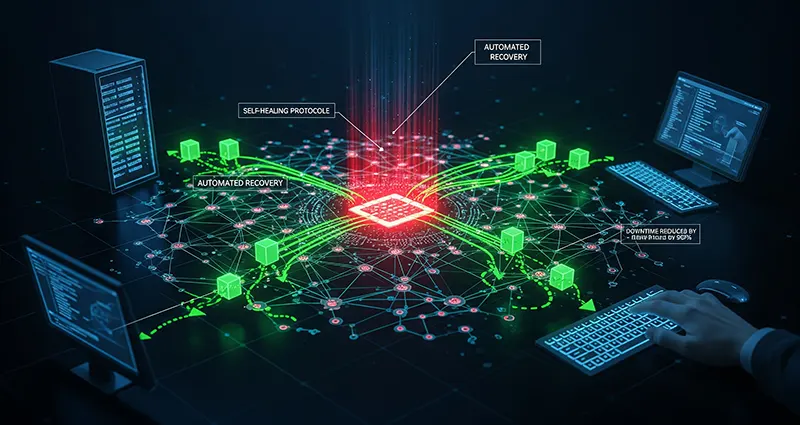Best AI Tools for Optimizing Network Traffic and Resource Allocation in Real-Time
In today’s fast-paced digital world, efficient network traffic management and resource allocation are critical to ensure seamless connectivity and optimal performance. With the exponential growth in data consumption, diverse applications, and connected devices, traditional methods of network management are no longer sufficient. Enter Artificial Intelligence (AI) — offering powerful tools that can analyze, predict, and optimize network operations in real-time. This article explores the best AI tools for optimizing network traffic and resource allocation, highlighting how they transform modern network management.
Why AI Matters in Network Traffic Optimization
Network traffic is inherently dynamic and complex, influenced by varying user behaviors, applications, and external factors. Manual monitoring and configuration often result in suboptimal performance, congestion, and increased latency. AI leverages machine learning algorithms, predictive analytics, and automation to continuously monitor network conditions, detect anomalies, and dynamically adjust traffic flows and resources. This leads to improved Quality of Service (QoS), reduction in … Read More
AI-Powered Security Orchestration, Automation, and Response (SOAR) Solutions: Revolutionizing Cybersecurity
In an era where cyber threats are becoming increasingly sophisticated and frequent, organizations need advanced tools to protect their digital assets efficiently. AI-powered Security Orchestration, Automation, and Response (SOAR) solutions are at the forefront of this cybersecurity evolution, enabling businesses to streamline their security operations, reduce response times, and enhance threat management with intelligent automation.
What is AI-Powered SOAR?
Security Orchestration, Automation, and Response (SOAR) platforms integrate threat intelligence, security tools, and incident response processes into a unified solution. When enhanced with Artificial Intelligence (AI), SOAR solutions empower security teams to automate repetitive tasks, analyze vast amounts of data swiftly, and orchestrate complex workflows with minimal human intervention.
Key Components of AI-Powered SOAR Solutions
- Orchestration: Integrates diverse security tools and systems—such as firewalls, SIEMs (Security Information and Event Management), and endpoint detection—to work cohesively.
- Automation: Uses AI to automate routine security tasks like alert triage, threat hunting, and policy enforcement,
Developing Self-Healing Network Systems to Reduce Downtime and Manual Intervention
In today’s digital era, network reliability is paramount. Businesses and service providers rely heavily on seamless connectivity to support critical operations, customer interactions, and data management. However, network failures and downtime remain persistent challenges that can lead to significant financial loss and operational disruption. To address these issues, the development of self-healing network systems has emerged as a transformative approach, aiming to reduce downtime and minimize the need for manual intervention.
What Are Self-Healing Network Systems?
Self-healing network systems are intelligent networks designed with automated mechanisms that detect faults, diagnose problems, and execute corrective actions without human involvement. Leveraging advanced technologies like artificial intelligence (AI), machine learning (ML), and real-time analytics, these systems continuously monitor the network’s health and proactively resolve issues before they escalate into major outages.
Benefits of Self-Healing Networks
- Reduced Downtime
Downtime in network operations can disrupt business processes, leading to lost revenue and poor user experience.
Selling My Car Online in Santa Clarita CA with Sunroof Features
A car with a sunroof isn’t just a vehicle; it’s an experience. Sunroofs provide an unmatched sense of openness, making every drive feel special. If you’re planning to sell your car online in Santa Clarita CA, highlighting this feature can set your listing apart and draw serious buyers.
Emphasizing Natural Light and Ventilation as a Selling Point
A sunroof turns an ordinary commute into a refreshing journey by letting in natural light and fresh air. For buyers in Santa Clarita CA, where the weather often shines bright, this feature holds added appeal.
When selling my car online Santa Clarita CA, focusing on how the sunroof enhances ventilation during drives can resonate with buyers who love the outdoors. Fresh air streaming in while cruising through scenic routes offers an experience that standard cars simply can’t match. Highlighting this natural connection can boost buyer interest and help close the deal … Read More
Machine Learning Algorithms for Network Anomaly Detection and Traffic Analysis
As enterprise networks grow more complex and cyber threats become increasingly sophisticated, traditional methods for network monitoring and security face significant limitations. To enhance the ability to detect unusual behaviors and analyze traffic effectively, organizations are increasingly leveraging machine learning algorithms for network anomaly detection and traffic analysis.
The Importance of Network Anomaly Detection and Traffic Analysis
Network anomaly detection involves identifying patterns in network traffic that deviate from the established norm. These anomalies often signal malicious activities such as cyberattacks, network intrusions, or operational failures. Traffic analysis complements this by providing a comprehensive view of data flows, bandwidth usage, and communication patterns within the network.
Together, these processes are vital for maintaining network security, performance, and reliability.
Role of Machine Learning in Network Security
Machine learning (ML) algorithms excel at uncovering hidden patterns from large volumes of data without explicit programming. In network security, ML models learn from … Read More