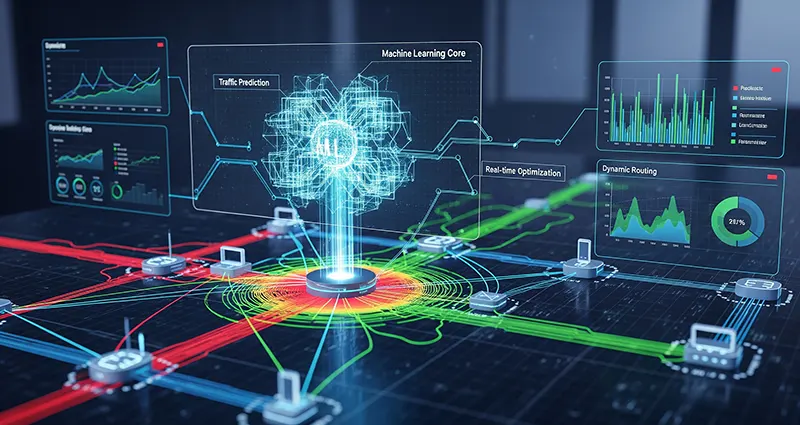AI-Powered Dynamic Load Balancing Solutions for High-Bandwidth Applications
As high-bandwidth applications such as video streaming, cloud gaming, virtual reality, and large-scale data transfers continue to grow exponentially, the demand for efficient network management has never been greater. Ensuring optimal performance and minimal latency for these data-intensive applications requires advanced load balancing strategies. Traditional load balancing approaches often struggle to maintain performance under fluctuating traffic conditions. Enter AI-powered dynamic load balancing — a transformative solution that leverages artificial intelligence to intelligently distribute network traffic and optimize resource utilization in real-time.
Understanding Dynamic Load Balancing
Load balancing is the process of distributing network or application traffic across multiple servers, resources, or paths to ensure no single resource becomes overwhelmed. Dynamic load balancing takes this further by continually monitoring network conditions and adjusting the distribution of traffic on-the-fly based on real-time data.
For high-bandwidth applications, this adaptability is crucial to maintain consistent throughput, prevent bottlenecks, and deliver superior user experiences.
The
… Read MoreThe Hidden Role of Company Culture in Passing a CMMC Assessment
There’s a side of cybersecurity that rarely gets enough attention: the people behind the protocols. While firewalls and encryption grab headlines, it’s the daily behavior and mindset of employees that quietly shape whether a company sails through a CMMC assessment or stumbles. Company culture might not show up on a checklist, but its impact runs deep—especially under CMMC compliance requirements.
Embedding Cyber Hygiene in Employee Daily Practices
Cybersecurity habits aren’t just policies—they’re everyday actions. Clicking suspicious links, ignoring software updates, or writing passwords on sticky notes can undo even the strongest tech setup. Organizations chasing CMMC level 1 requirements often overlook how frequently security lapses stem from routine shortcuts, not major breaches. That’s where culture steps in. If employees see cybersecurity as part of their role, not just IT’s job, it becomes second nature.
Leaders can spark this shift by making small tasks matter. A weekly reminder to update devices, … Read More
AI-Powered 5G Network Slicing and Dynamic Resource Orchestration for Enhanced Performance
The advent of 5G technology promises unprecedented connectivity speeds, ultra-low latency, and massive device support that will revolutionize industries and user experiences alike. To fully unlock the potential of 5G networks, innovative approaches like network slicing and dynamic resource orchestration are essential. When powered by artificial intelligence (AI), these technologies enable intelligent, adaptive management of network resources, ensuring enhanced performance, reliability, and efficiency.
Understanding 5G Network Slicing
Network slicing is a fundamental feature of 5G that allows a single physical network infrastructure to be partitioned into multiple virtual networks or “slices,” each tailored to specific use cases or service requirements. For example, different slices may cater to enhanced mobile broadband (eMBB), ultra-reliable low latency communications (URLLC), or massive machine-type communications (mMTC).
Each slice operates independently with customized resources, quality of service (QoS), and security policies, enabling operators to serve diverse applications simultaneously without compromising performance.
The Role of Dynamic Resource
… Read MoreUsing Machine Learning Models for Real-Time Network Traffic Prediction and Management
In today’s digital era, network traffic has become increasingly complex and unpredictable due to the explosive growth of connected devices and data-intensive applications. Efficient real-time network traffic prediction and management are vital to ensure smooth communication, reduce latency, prevent congestion, and optimize resource allocation. Machine learning (ML) models have emerged as a powerful tool to tackle these challenges, offering intelligent, adaptive solutions for dynamic network environments.
Why Real-Time Network Traffic Prediction Matters
Network operators need to anticipate traffic patterns to make informed decisions about routing, bandwidth allocation, and congestion control. Real-time traffic prediction helps in:
- Enhancing Quality of Service (QoS): By forecasting traffic spikes, networks can proactively manage resources to maintain service quality.
- Reducing Congestion: Early predictions allow network systems to reroute data or balance loads to avoid bottlenecks.
- Optimizing Network Utilization: Adaptive bandwidth management based on predictions leads to better use of existing infrastructure.
- Supporting Emerging Technologies: Applications like
Behavioral Analysis of User Traffic Using AI to Prevent Internal Data Breaches
In an era where data is among the most valuable assets for organizations, protecting sensitive information from internal threats has become a paramount concern. While external cyberattacks often grab headlines, internal data breaches — whether accidental or malicious — pose a significant risk to enterprise security. To combat this, organizations are turning to Artificial Intelligence (AI) for advanced behavioral analysis of user traffic, enabling proactive detection and prevention of internal data breaches.
Understanding Behavioral Analysis in Network Security
Behavioral analysis involves monitoring and evaluating user activities within a network to establish baseline behavioral patterns. By leveraging AI, security systems can learn these patterns over time, discerning normal user behavior from anomalies that may indicate suspicious or unauthorized actions. Instead of relying solely on static rules or signature-based detection, AI-driven behavioral analysis offers dynamic, context-aware security that adapts to evolving threats.
How AI Enhances Behavioral Analysis of User Traffic
AI technologies, … Read More