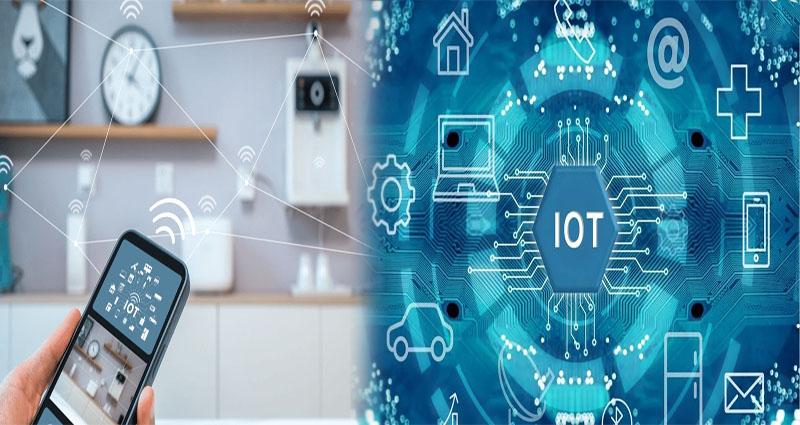Unlimited Data vs. Capped Data Packages: Choosing the Right Home Wireless Internet Plan
In today’s digital age, having a reliable and high-speed internet connection at home has become a necessity. With the increasing number of devices and data-heavy activities, such as streaming, gaming, and video conferencing, it’s important to choose the right home wireless internet plan that meets your data needs. One crucial decision to make is whether to opt for unlimited data or capped data packages. Let’s dive into the pros and cons of each to help you make an informed choice.
Unlimited Data: Endless Possibilities
Unlimited data plans have gained popularity, mainly due to the freedom they offer. Here are some of the advantages:
No Worries about Data Limits
With an unlimited data plan, you can browse, stream, download, and upload files without constantly monitoring your data usage. You don’t have to worry about unexpected overage charges or your internet speed being throttled once you reach a certain data limit.